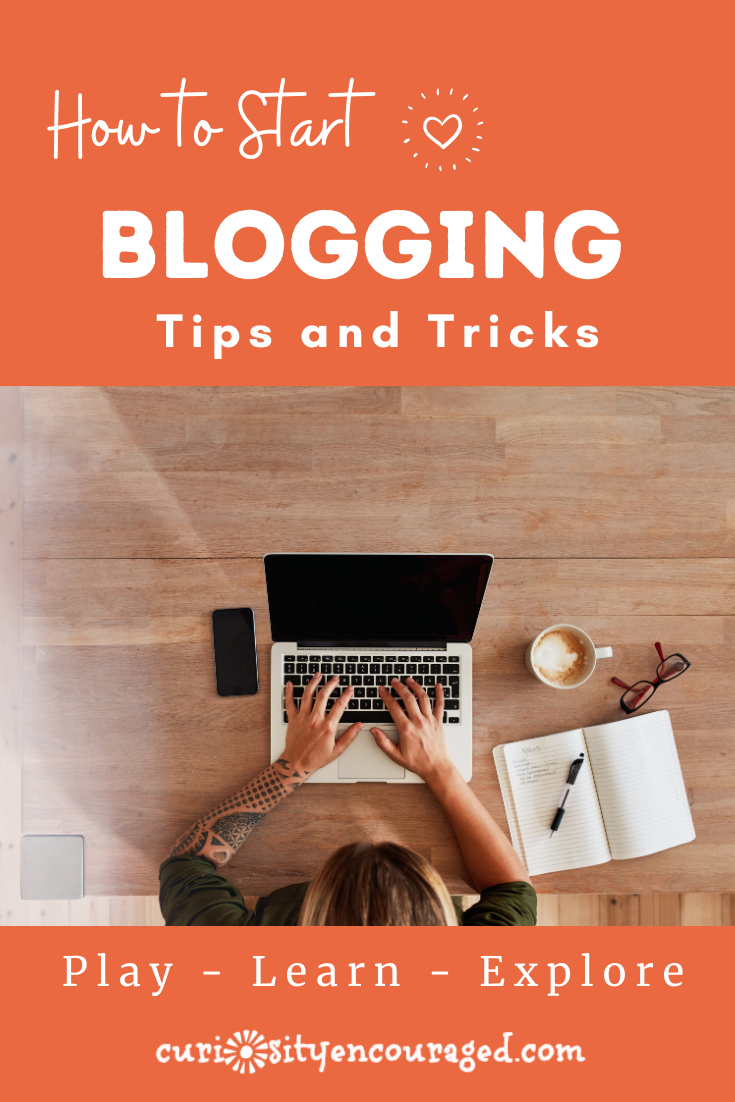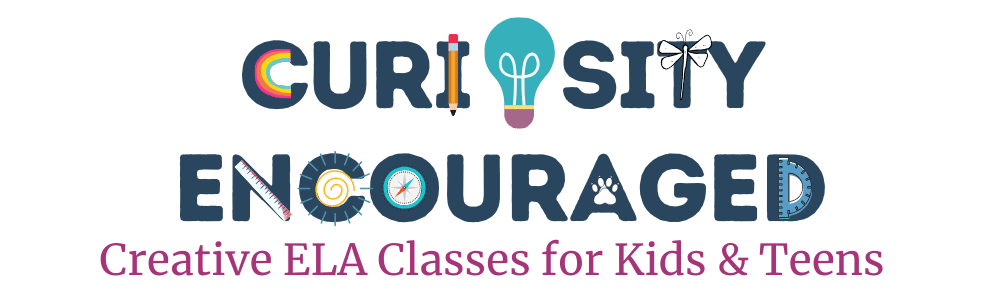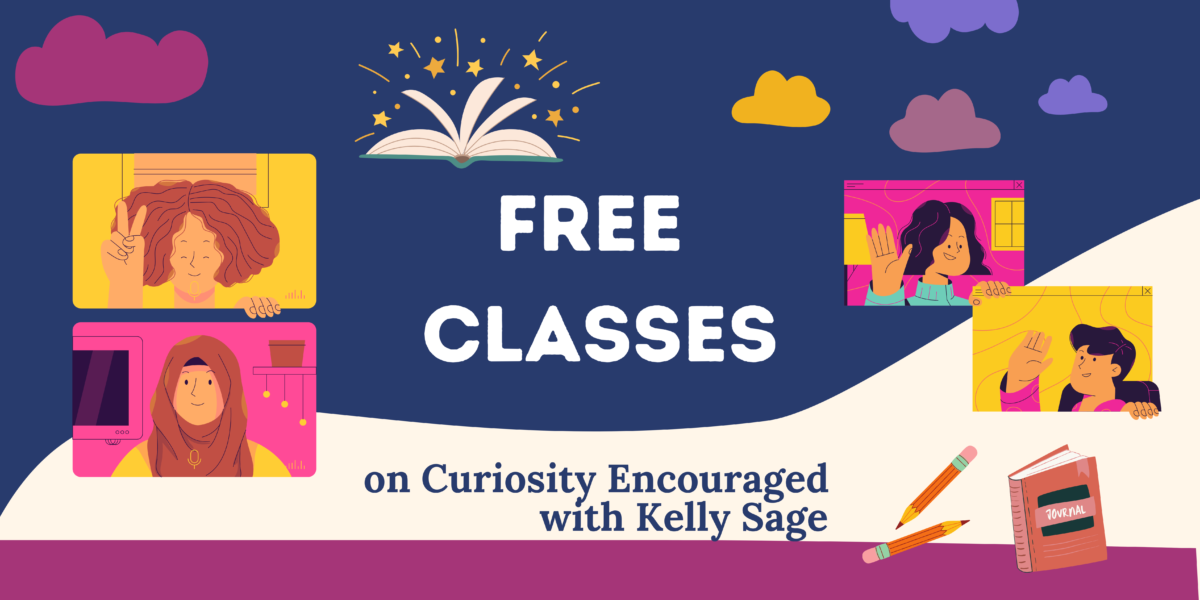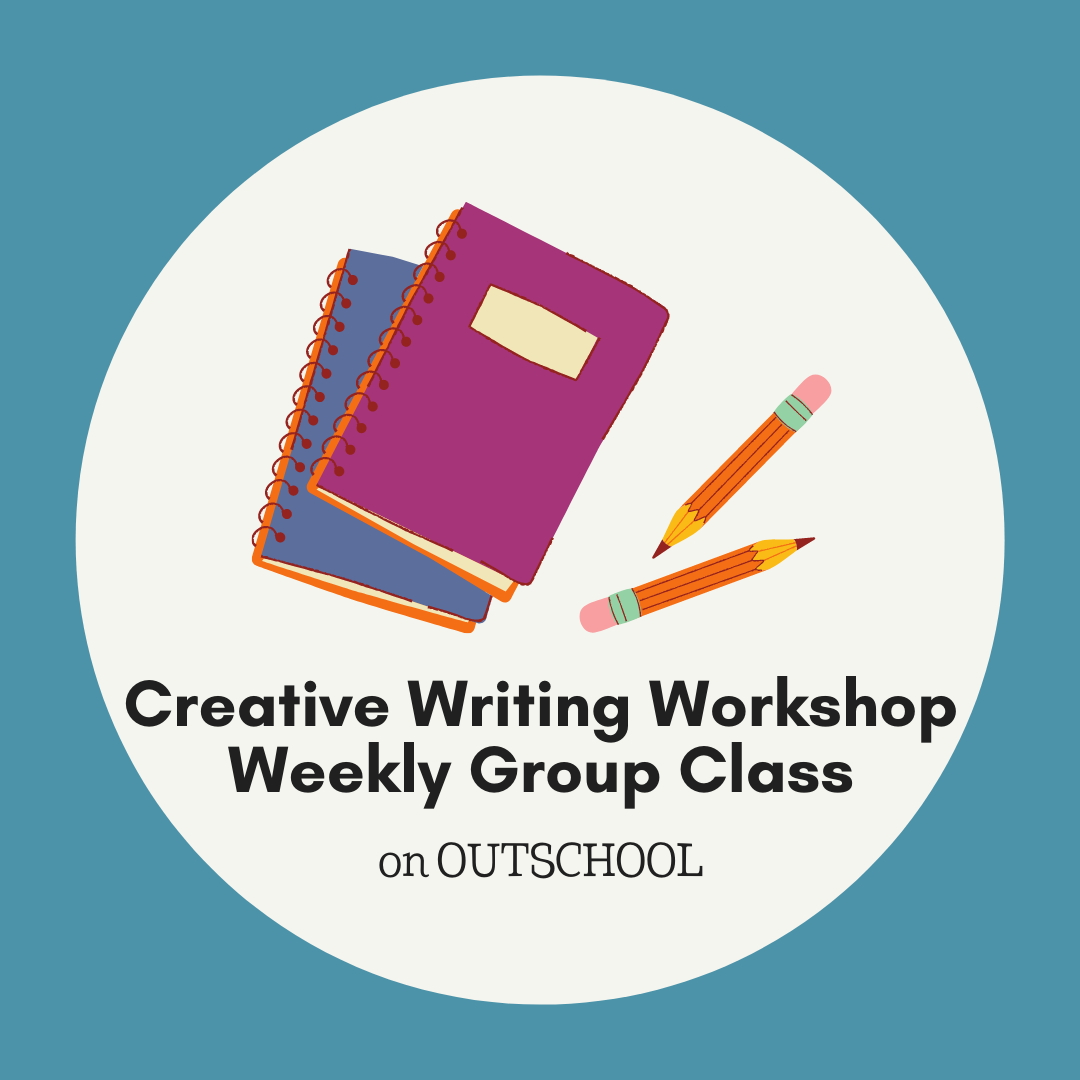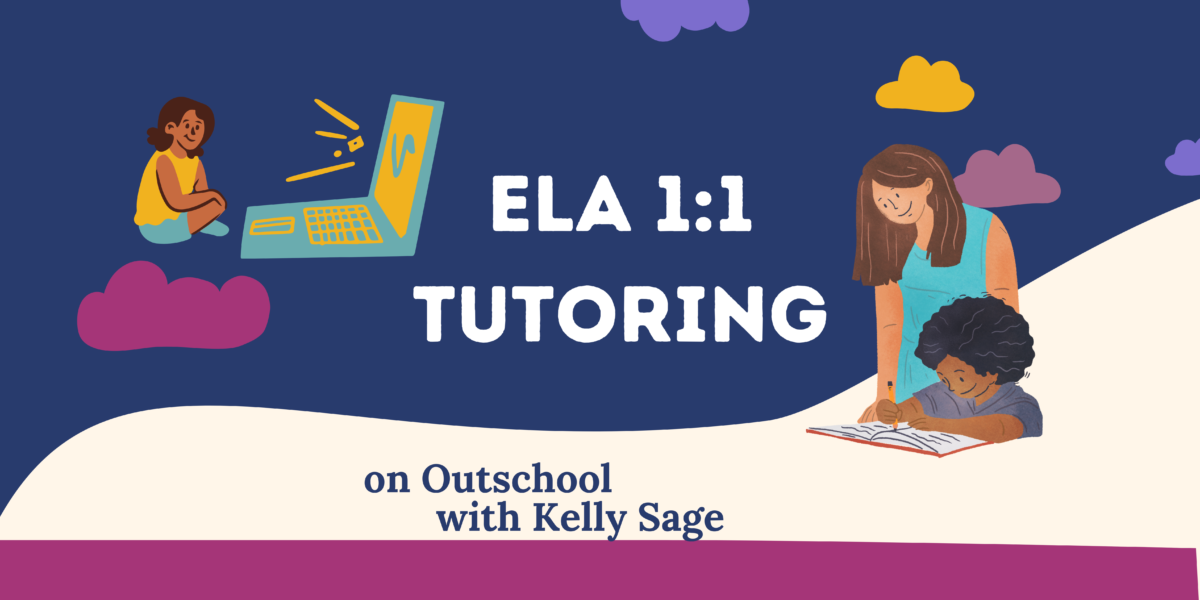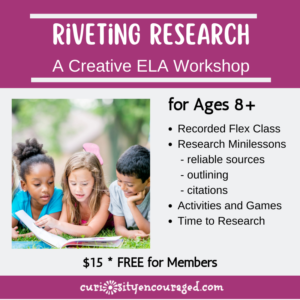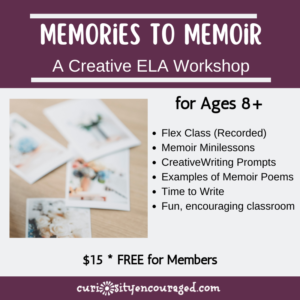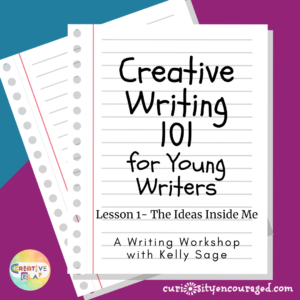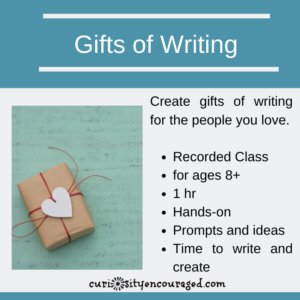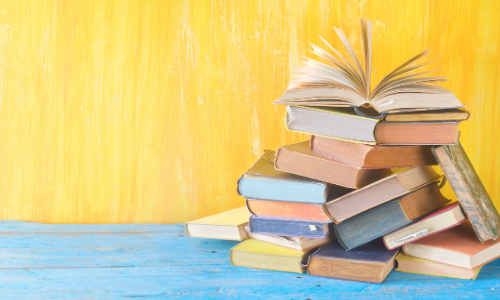Disclosure- Links in this post may be affiliate links. If you click through and make a purchase, I earn a commission at no additional cost to you. Unless noted, if I am reviewing a product, I have been compensated for my time. I write honest reviews. They are not required to be positive. I only recommend the resources we love and use.

It’s storytime. If you’re just looking for Blogging Tips and Tricks, scroll down. I started blogging in 2009. My oldest was three, I was teaching full-time, and documenting my journey as a mom was a respite from Thomas the train and grading. Twenty minutes here or there, I’d post a picture and sweet anecdote about our lives. I said this blog was mainly for our family and friends who lived far away. I wanted them to know Clark and share in our lives. While that was true, what I also wanted and needed badly was a place to process, put down my thoughts, and find connections. Blogging connected me to mothers from all over the world. It still does; I have learned and continue to learn so much from women who share their stories online.
Fast forward to 2017, no longer teaching full time and now a homeschooler, I wanted a place to share our lives, our learnings, and help support our family. I retired my Sagetribe blog and created Curiosity Encouraged. While I do not see myself as a blogger who will ever make millions, the opportunities to try curriculum, share the companies we love, and bring people to my online classes, paired with the connections and help I’m able to offer other homeschoolers and teacher, well, to be cliche and also true, it’s priceless.
Now, maybe more than ever, online work helps many of us take care of our families from the safety and comfort of our homes. It’s not easy work. It’s not got rich fast work. For a few lucky ones maybe, but for the majority of us, it is boots in the mud, long haul work. That’s okay with me because blogging has never felt like work. Not work I dreaded anyway. I still feel excited when I have time to write a post. It is still a place for me to process, learn, and find connections.
If you have ever thought about blogging here are a few of the things I’ve learned and the tools I use and love.

Start Blogging- Tips and Tricks
Step 1- What are you going to write about?
This is a big one but don’t get discouraged. You can always blog about a variety of things. Here I am blogging about blogging. It’s good to have a focus though.
Start by making a list of all the things you love. No one wants to read about something someone hates or could care less about.
What do you love?
Now, looking at your list, which of these things do you know something about? Which of these things get you excited?
A voice in your head might be trying to convince you that there are already thousands of blogs about XYZ or maybe it’s asking what makes you so special or who would want to read something you wrote. Tell that voice to kindly shut up. That’s fear speaking, and while helpful if we are truly in danger. You are not in danger.
Step 2- Jump in
I believe the best way to learn is to begin. It’s messy and you’ll make mistakes, and that’s okay, because if we wait until we know it all or are “prepared” we probably won’t start.
I recently started re-reading my old blog’s first blog entries. It was a little painful. My pictures were so tiny and often blurry. My text was FILLED with spelling grammatical errors. But you know what, I loved re-reading those early posts. They capture exactly where I was and without them, I wouldn’t be writing to you right now. I might not be leading writing circles or coordinating writing programs. I might not have the courage to teach online.
Step 3- Find a host
There are many to choose from and everyone you talk to will have an opinion on which one is the best.
I used Blogger for my first blog. It was easy to design, use, and free. It was perfect for what I used it for- storytelling. Eventually, I upgraded to a paid version.
For this site, I wanted complete freedom over my design, and I wanted to create a store. I pay Bluehost to host my site and created it on WordPress, which is free, though I did buy a theme to get me started. I’m very happy with both Bluehost and WordPress.
Step 4- Play!
That’s the best way to learn. Get in and play. Play with themes, colors, and layouts. Play with fonts, titles, write your bio, upload pictures. Don’t worry about what others will think or who will read it; create it just for you!
Step 5- Don’t reinvent the wheel
You don’t have to go at this alone. Here are some of the tools that help me create. I use them EVERY time I create a post.
Canva
My absolute FAVORITE place to find stock photos and create ebooks, worksheets, and social media graphics. Their free version is good. I LOVE their paid version though. I use it for all of my (many) jobs.
PhotoScape X
My go to for resizing and editing my photos. It’s free.
You want to make sure you resize your photos, especially if you take them with your phone. If you don’t, the can take up a lot of space and slow down your site. My go to is 900 x 600 px.
Grammarly
I can’t say enough good things about Grammarly! I use it; my husband and children use it every time we write!! It truly is The World’s Best Automated Proofreader!
Step 6- Learn from others
There is a lot of information out there about blogging. A LOT! Some free, some with a pretty price, I have learned both ways. In 2017, I signed up for the Elite Blog Academy. It was an investment. While I did learn a number of things, I think above all else, it gave me the push to start Curiosity Encouraged, something I’d wanted to do for a long time. I was also connected to a number of new bloggers who have become supporters and friends.
One of the very best ways I have learned, however, is by noticing what I like about other’s blogs and sites. Not to copy. Seriously, don’t copy. But to find my style. When I set to create Curiosity Encouraged, I remember noticing one blog I really liked had a static front page and another had a simple banner at the top. I like blogs with clean designs. I hate video ads that play while I’m trying to read and I don’t like a lot of popups. These are things I tried to implement here.
When we notice the things we like and what draws us to certain sites, it gives us a place to begin.
Step 7- Take a deep breath and Hit Publish
The advice I was given was to have ten blog posts or pages up before I hit publish. I think it’s good advice, but truly, you can hit publish with one post up.
After you do, send your link to friends and family. Just be sure to send it to people who you trust to give you kind, constructive feedback. Some people just don’t like blogs. Don’t send it to them.
YOU DID IT!! It takes courage to put yourself out there.
Step 8- Carve out time
There is no rule for how much you publish, and while there are all sorts of sites that will tell you the best time of day to hit publish, truthfully, the best time of day is the time of day you hit publish.
If you wait for the perfect time, you might not have the time.
In the beginning don’t worry about making money (you won’t) or having everything perfect. Just begin. You’ll learn a lot once you do.
Step 9- Growing Your Audience
If you want people to read and eventually financially support you, you have to have people. This is where you have to really brush off that inner critic on your shoulder because it’s hard to market yourself. But, you must.
- Reach out to friends and family, colleagues, Facebook friends, and let them know you have a new project you’d love for them to check out.
- Share your blog and posts on all your social media sites. Consider making new ones for your blog, especially if your personal pages are private. Canva makes it so easy to posts.
- Start a newsletter. People who are interested in your ideas will want to hear from you! I use Mailchimp and have for years. Super easy to use and free.
- Learn about SEO. It’s not as complicated as it might sound or seem. Basically, it’s the way search engines make sure you are writing about what you say you are writing about. It’s why when you search for something, certain sites come up first. I use Yoast to quickly and simply add keywords and text to each of my posts. It helps a lot and works!
If you are starting your blogging journey or ready to dip back in, I wish you the very best. Put your link in the comments so we can check it out!