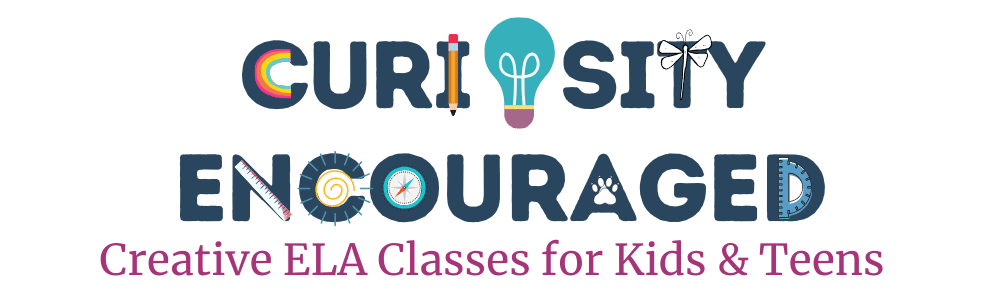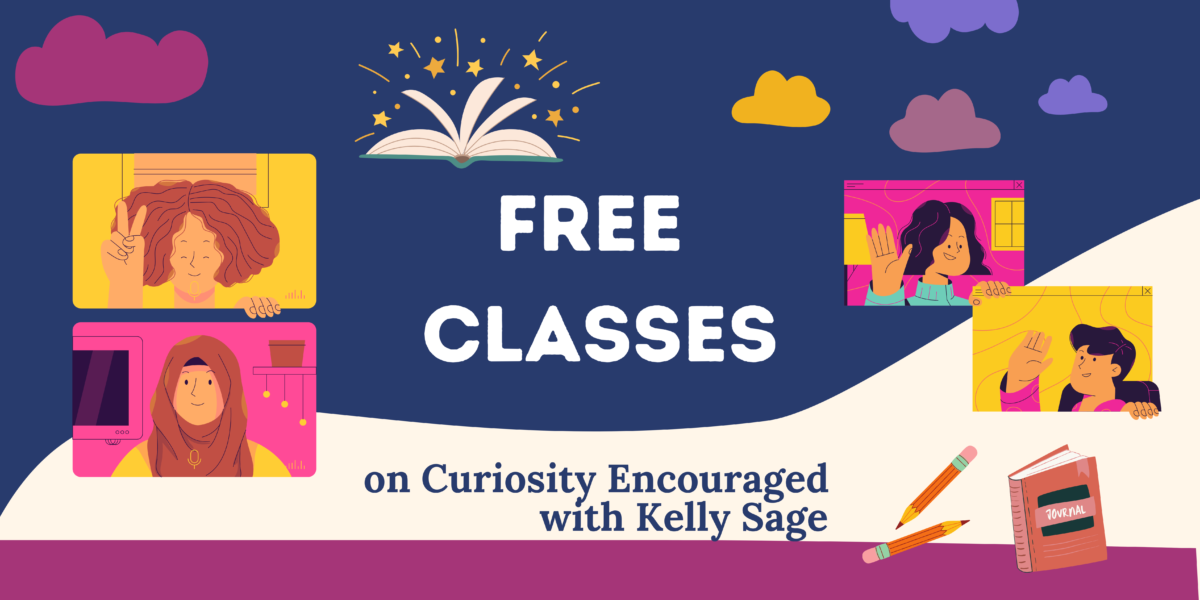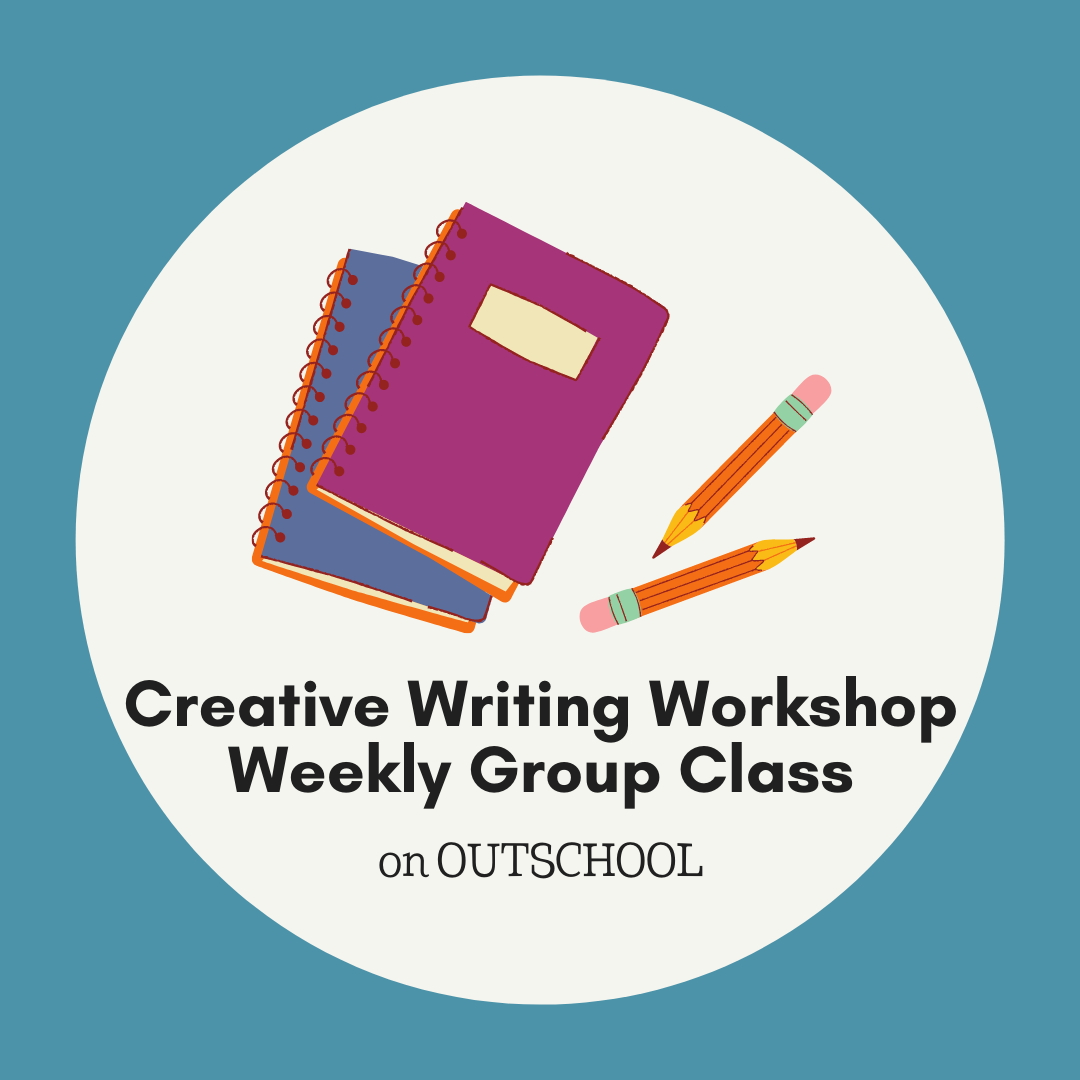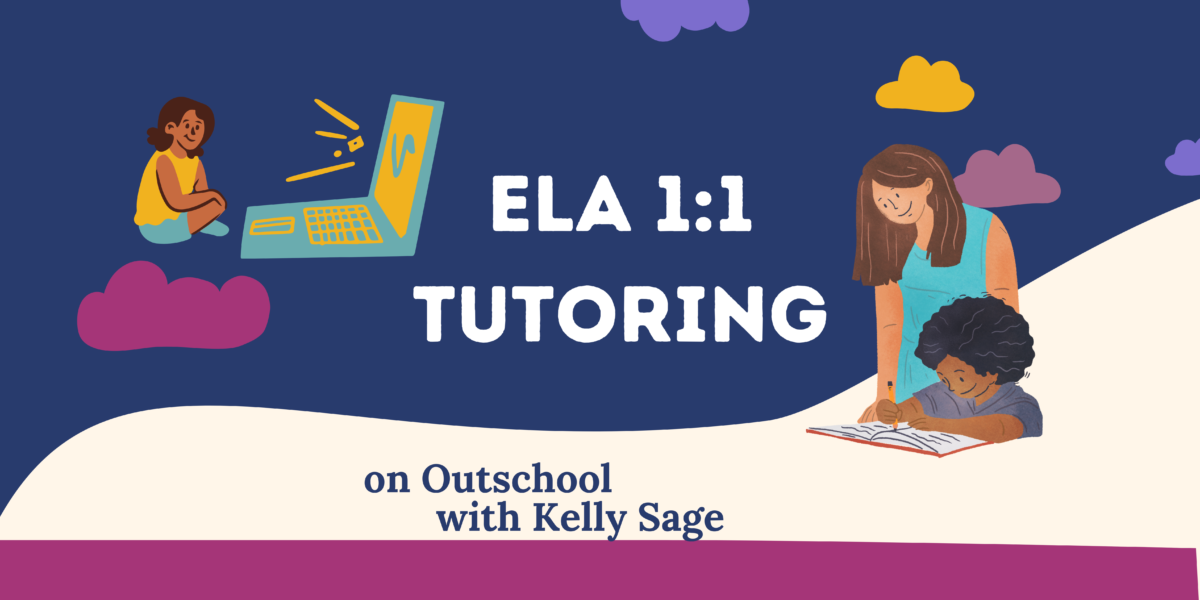Disclosure- Links in this post may be affiliate links. If you click through and make a purchase, I earn a commission at no additional cost to you. Unless noted, if I am reviewing a product, I have been compensated for my time. I write honest reviews. They are not required to be positive. I only recommend the resources we love and use.

Dear Online Teacher,
I’m writing to you because I’ve been right where I’m guessing you are. I’m guessing you are either a teacher who has suddenly found yourself forced to teach online or a teacher looking for a different way to teach. I’m guessing you might be feeling trepidation, curiosity, and maybe even a little anger.
After teaching in the classroom for nine years, I found the need to step away. For various reasons, I left teaching and assumed my teaching career was over. Then, by chance, I came upon an online community of educators and started teaching virtually. Now, almost four years later, I can say with certainty that teaching online can be as wonderful as teaching in a physical classroom. For me, it is even better.
It took some time for me to get my footing and figure out how to create and teach online. I’ve learned a lot over the years, and of course, I’m still learning, but there are things I’ve found that make a difference for me as a teacher and, most importantly, for my students.

I’ve put together an e-book filled with ideas and activities to help make teaching online less daunting. You can alter the activities and ideas in my e-book to meet the needs of the various subjects, learners, and ages you teach. I have used these strategies to teach elementary, middle, and high school students with diverse learning styles and differences.
I wasn’t taught how to teach online. I’m guessing you weren’t either, but here we are; we need to know how to do so. I invite you to lean into your knowing. You know how to teach, which means you’ve already got many of the tools you need!
Here’s the first chapter of my e-book and a few more tools to put in your toolbox.
Activities and Ideas for Online Teachers

Before Class Begins
Every class needs a plan and structure. An online classroom is no different.
Create a Plan
Create a list of what you will do in the class, from start to finish.
I do this in a word document I’ll share with my students at the beginning of class.
Here’s an example:
Welcome! Today’s class will look something like this-
- Question of the Day
- Mini-lesson on Inference
- Practice- Reading and Discussion
- Exit Slip
- On Your Own
Gather Your Learning Materials
Now that you have a plan, gather all the readings, activities, worksheets, and links you’ll need for class.
I put everything I can in the same document I share with my students, links and all. That way, if they are absent, they have everything they need to complete the assignment.
Sometimes, if I’m going to have my students take notes, I also create a duplicate copy, a teacher’s copy, of the handout that includes the notes I plan to give my students. If this is the case, I make sure to save the document with the words ” teacher copy ” in the title. I send the student copy to my students for them to print before class and during class, I screen share my teacher’s copy.
Organization is Key
All those fun file cabinets and containers that fill our classrooms, I’m sorry to tell you, they need to go digital too! On the plus side, there are no more copy machine lines or error codes to drive you crazy!
Create folders (multiple, not one) on your desktop. Yes, desktop. Title them wisely. Put everything you need for a particular class in a folder so that when it comes time to teach your class, you can quickly pull up the folder and have everything you need.
Know Your Technology
If you haven’t used the online teaching site your school will be using, be sure to log on and play with all the features.
I teach on Zoom. If you will be too, you might want to check out my post and video Teaching on Zoom- Ten Tips to Get You Started.
Back Pocket Activities
If you’ve been teaching for a while, you know what I mean by back pocket activities. We have to have activities in our back pocket for when lessons flop or don’t take as long as we thought they would. Many of these activities can serve a dual purpose and are a great way to build connections in your classroom.
A few of the activities in my back pocket are-
Online Mad Libs- A fun way to engage an entire class!
Create a ridiculous Mad Lib poem with this site (http://www.languageisavirus.com), choose Mad Lib Poem, share your screen, and have students call out words one at a time. You can invite random words or try to follow a theme. You could also download printable Mad Lib stories. Have students choose words that fit the categories before sharing the Mad Lib with them. Edit the pdf as they do. Then screen share the story.
Two Truths and a Lie– students say their truths and a lie orally or write them in the chatbox. Once they do, other students try to guess which one is the lie.
I Spy– Have one student focus on an object in their space without showing it. Have them describe what it looks like, feels like, tastes like, smells like, and sounds like. Then have other students try to guess what the object is.
How are you? This is not a game; it is simply a way to connect. Go around the online classroom one at a time and ask students to check in. How are they doing?
Graffiti Board– many online classrooms have a whiteboard feature. Let students draw together.
Show and Tell– Believe it or not, big kids like this too. Take advantage of everyone being in a different place. Let students bring their pets onto the screen, something special from their rooms or homes, and tell about what it means to them.
You can also do any of the End of Class Activities listed at the end of the book.
I’d love to keep sharing the ideas and activities I use in my online classes.
My ebook is filled with ideas and class activities. It’s everything I wish I knew when I started teaching online.
Here’s the Table of Contents-
Before Class Begins
- Create a Plan
- Gather Your Learning Materials
- Organization is Key
- Know Your Technology
- Back Pocket Activities
Get Your Online Classroom Ready
- Supplies for the Online Classroom
- Preparing the Online Classroom
Start Strong
- Class Structure
- Begin the Same Way Each Day
- Building Connection
- Classroom Agreements
In the Middle
- 11 Ways to Teach and Engage Students in any Virtual Classroom
Finish Strong
- Six ways to end a virtual class
After Class Ends
- Quick Reflection
- Before Your Close Your Screen
- Checklist
- R&R
Dear Online Teacher,
I wish you the very best. You’ve got this!
~ Kelly